Adding New Products
Now that you have added product categories, you can start adding your own products. This is done through your StoreMantis dashboard. You’ll need to add each product individually.
- Log into your StoreMantis Dashboard
- Go to Catalog > Products
- To add a new product, click “Insert” in the top right corner.
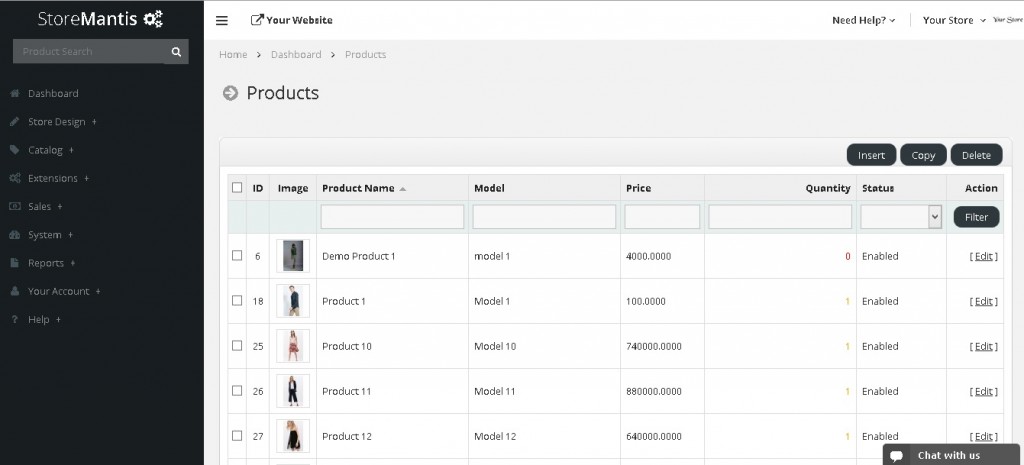
- Now you will see multiple tabs (General, Data, Links, Attribute, Option, Discount, Special, Image, Reward Points etc). Be sure to fill in the Product Name & Model – the only required fields – on the first tab.
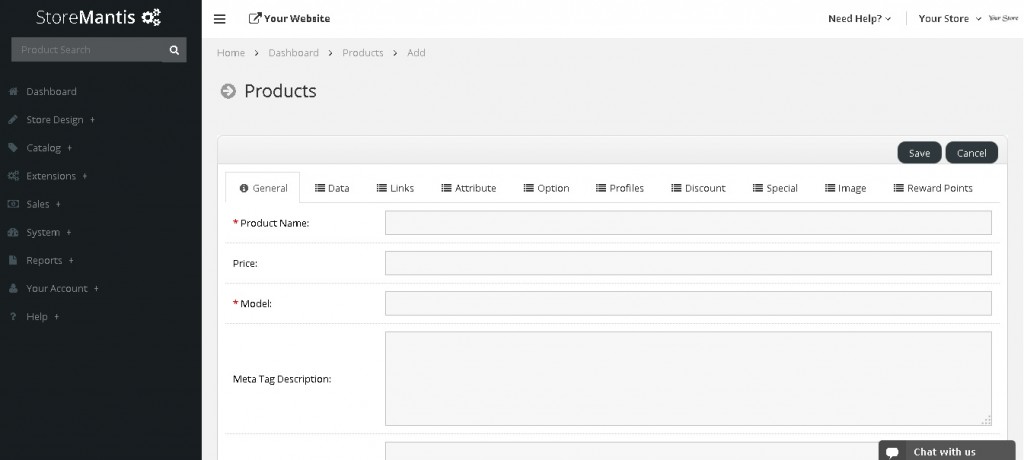
- Go through each tab and fill in the fields you want.
- Click “Save“
You have now added your first product on your shopping cart. You’ll follow these steps for each product until all your products have been added. You can add new products, edit existing products, and delete current products at any time.
