New Payment Method: Interswitch Quickteller
We are excited to annouce the availability of a new Payment Method for your online store: Interswitch Quickteller! With this addition, merchants can now accept payments for orders using Interswitch’s robust payment platform at a very affordable price!
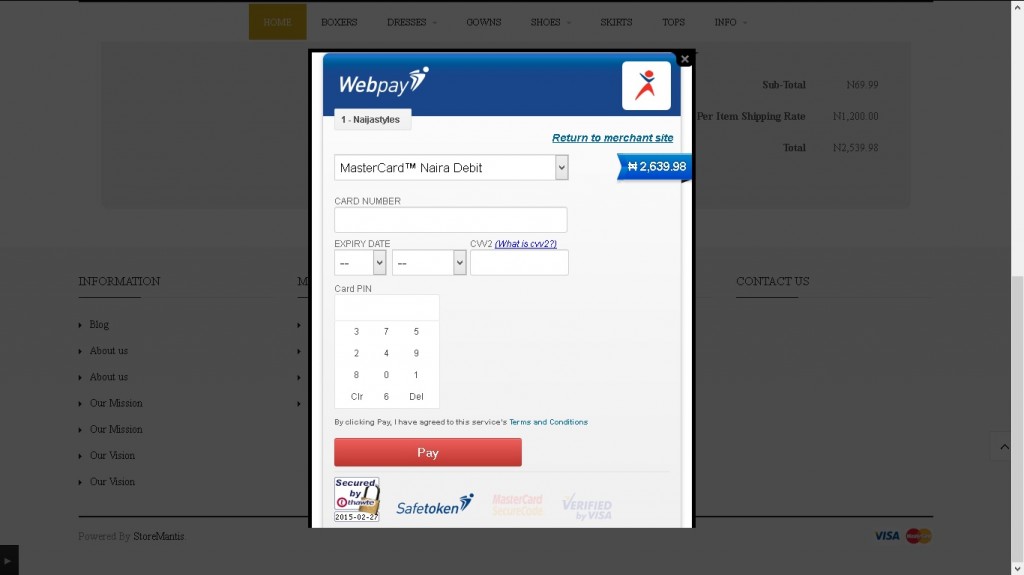
What is the diffence between Interswitch Quickteller and Interswitch Webpay?
Webpay and Quickteller are both payment methods provided by Interswitch. We have supported Interswitch Webpay since the launch of our service. Webpay is interswitch’s oldest payment platform. The major difference between Webpay and Quickteller is the setup cost and transaction commision. With webpay, a merchant will have to pay interswitch a one time setup cost of N150,000. The advantage here is that transaction commisions charged by interswitch will only be 1.5%. However with Quickteller, the one time setup cost charged by Interswitch is a mere N16,500. On the other hand, commisions per transaction is higher at 3.5%. Quickteller also has the advantage of providing alternative channels for collections i.e. quickteller.com, ATM and POS. Kindly note that Quickteller and Webpay have different variations. The versions we are refering to in this article are Quickteller Basic and Webpay Classic respectively. These are the versions relevant to small businesses.
How to register for Quickteller
1. Download and complete the Quickteller merchant form. You can download it here: https://connect.interswitchng.com/wp-content/uploads/2013/11/QT-Collections-Form_System-Access-Form2.pdf
2. Write a letter (on your letter head) advising Interswitch to provide reporting server access to the users in the form above
3. Make a copy of Certificate of Incorporation (or other relevant documentation for your Industry)
4. Make setup cost payment
5. Send the documents (in 1,2,3) to Interswitch
6. Interswitch will confirm receipt of documents and payment
7. Interswitch will carry out KYC and set you up on the platform within 10 working days
8. Expect a detailed email from Interswitch explaining how to use and implement all the respective add-ons
Implementing Quickteller on your StoreMantis Store
After you have successfully registered for quickteller, you will recieve some credentials. The ones you will need are
1. Payment code
2. Secret key
3. Client Id
Sign in to your StoreMantis account. Then navigate to ‘Extensions’->’Payments’. Scroll down until you see ‘Interswitch Quickteller’. Click on the ‘Install’ link. You will then see a message that indicates that quickteller was successfully installed. Next click the ‘Edit’ link for Quickteller. You will be led to a page with fields for saving your Quickteller credentials. After you have entered your payment code, secret key and client id, change the status of the payment method to ‘Enabled’ and save the form. You can also set any of the other fields according to your needs.
Quickteller should now be working on your store!
