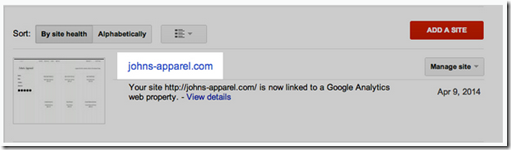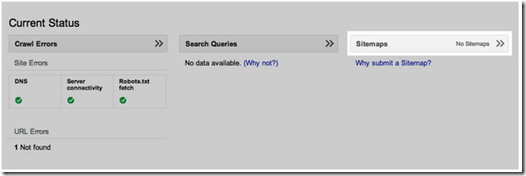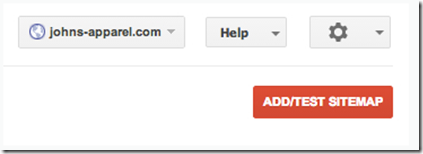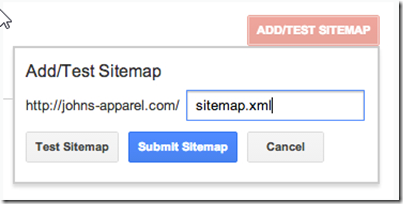Find and submit your sitemap
All StoreMantis stores automatically generate a sitemap.xml file that contains links to all your products, product images, pages, collections, and blog posts. This is used by search engines like Google and Bing to quickly scan your webpages for content.
Find your sitemap
The sitemap file is located at the root directory of your StoreMantis store’s domain name. For example: johns-apparel.com/sitemap.xml or yourstorename.storemantis.com/sitemap.xml.
This sitemap file that StoreMantis generates links to your Products, Categories, Blogs, and Information Pages. We also update it automatically whenever you add a new page/product/category/blog post on your StoreMantis store.
Submit your sitemap to Google Search Console
Note
Before you begin, you will need to Verify your site with Google.
-
Once verified, go to https://www.google.com/webmasters/ and sign in if it prompts you.
-
Click the name of the website who’s sitemap you want to submit:
-
Click the Sitemaps button:
-
Click ADD/TEST SITEMAP
-
Enter “sitemap.xml” and click Submit Sitemap