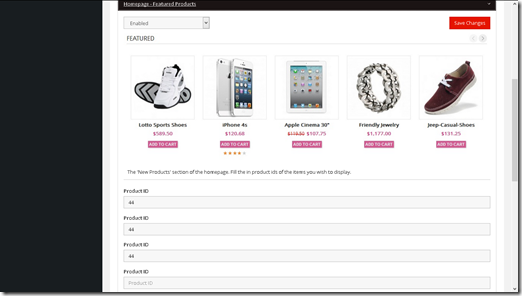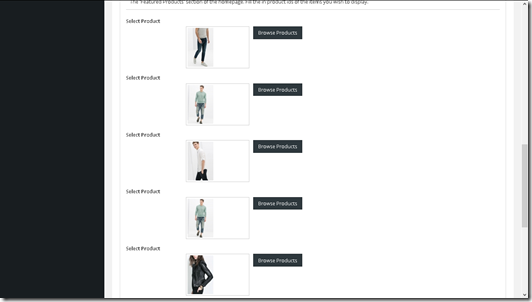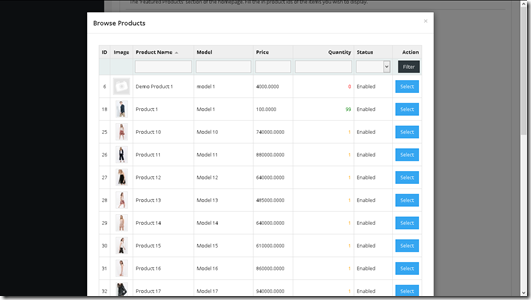New feature: Product browsing option for template customization
We have great news for our merchants! We have just successfully implemented a new feature that enables merchants to be able to easily browse for products while customizing their templates. Hitherto, merchants had to input product ids on certain sections of the template customization page. An example is shown below:
This was quite tedious as merchants were forced to have to first go to the product listing page in order retrieve a product id. Also, it wasn’t easy for a merchant to know what product belonged to which id.
With our new feature, this is now a thing of the past! Here is what the new interface looks like:
All a merchant needs to do is click the ‘Browse Products’ button and then a popup will appear. Merchants can then simply click the ‘Select’ button to select the product they want.