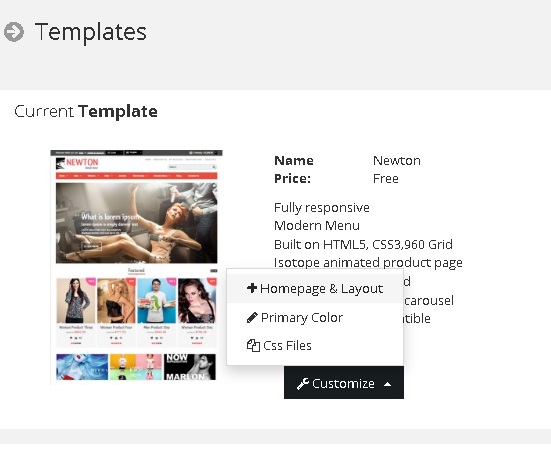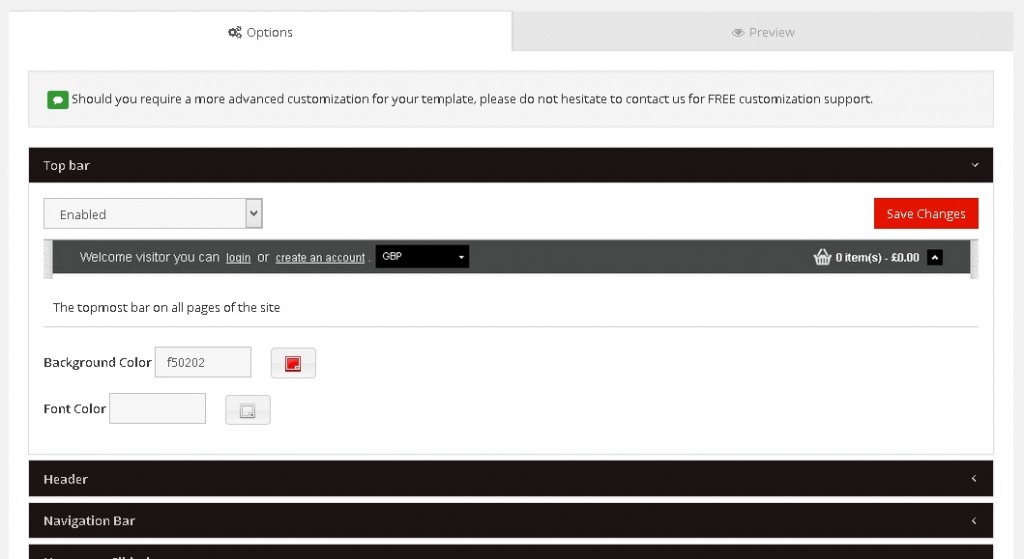Modifying the homepage and layout
To customize your homepage and layout of the currently installed template, Go to ‘Store Design’->’Template’. Click the ‘Customize’ button for the ‘Current Template’. This will present you with 3 options: Homepage & Layout, Primary Color & Css Files. Click on the ‘Homepage & Layout’ option.
This will open the customization page for that template. On this page (Under the ‘Options’ tab), you can modify the available options for your template.
If you would like to preview your changes, click on the ‘Preview’ tab.