Adding a New Tax Class
Tax classes are assigned to products to determine what type of tax to apply to the product. Please see our article if you are not familiar with how taxes work in StoreMantis. Tax classes are easily set up in the StoreMantis dashboard.
- Log into the StoreMantist Dashboard
- Go to System > Localisation > Taxes > Tax Classes
- Click “insert” in the upper right corner
- Fill in the fields on the page
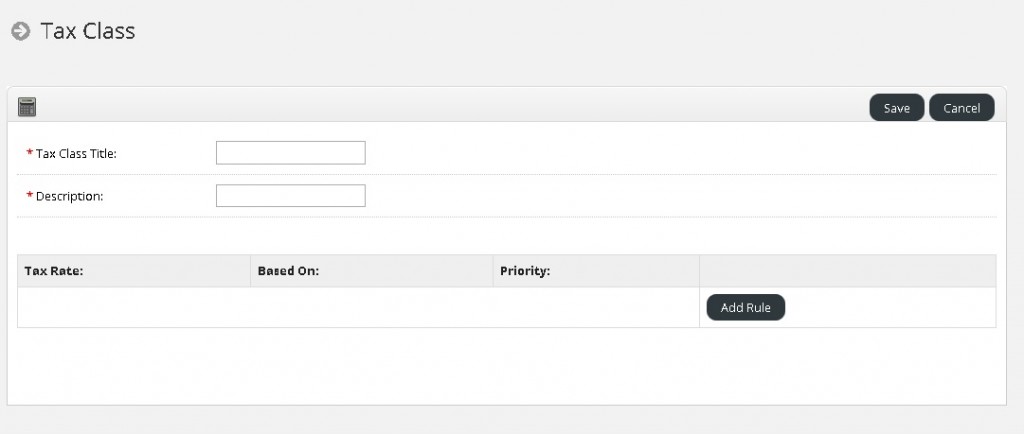
- Tax Class Title: Name the tax class
- Description: provide a brief summary of the tax class
- Click “Save”
