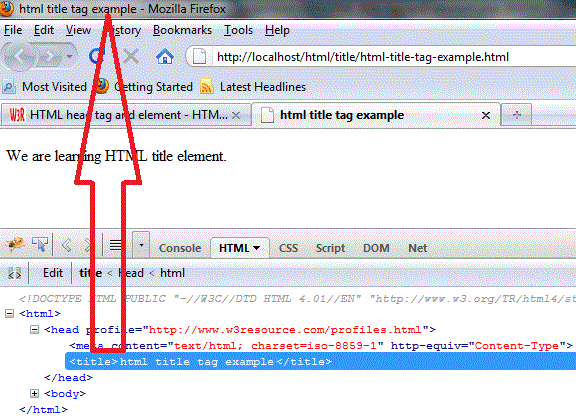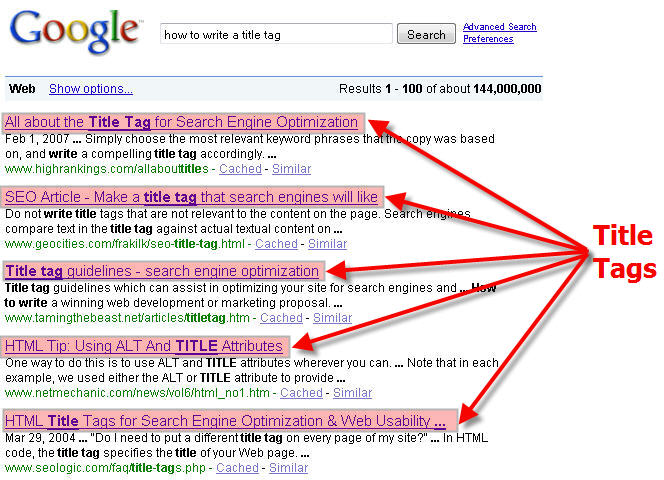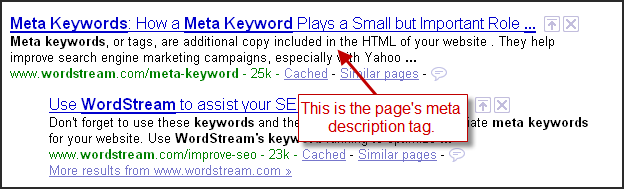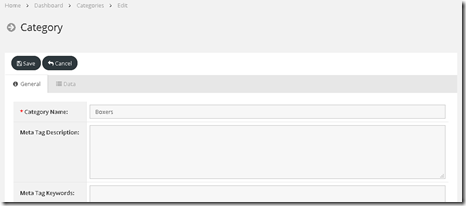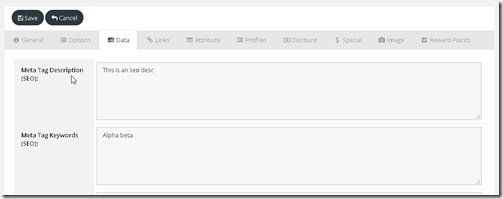Basic search engine optimization
Search engine optimization (SEO) involves modifications to a website and activities that help it rank higher on search engine result pages (SRPs). Please note that SEO aims to improve a website’s positioning in the ORGANIC results on SRPs. These are the non sponsored results that appear based on the relevancy of the webpage the the user’s search query. Search engines use multiple factors to determine what makes a webpage relevant to a query. When approaching SEO, you need to ensure that your website is setup in such a way that gives it the best chance of appearing at least on the first page when a user searches using keyword that match your site.
There are two types of SEO:
1) Onsite SEO
2) Offsite SEO
Onsite SEO refers to modifications that you make to your website in order to boost your search engine rankings.
Offsite SEO refers to activities you engage in outside your website to boost your rankings. Such activities include inbound link creation (links from other sites pointing to yours), social media activity etc.
In this post, we are going to limit our focus to basic onsite SEO.
Optimizing your homepage
When talking about SEO, the most important page is your homepage. If you could only optimize one page on your site, then it should be your homepage. The two most important elements that you need to consider when optimizing your homepage (or any webpage for that matter) are your Title tags and
meta description tags. Don’t let these techie terms scare you. You will not need to learn web design or anything like that. StoreMantis has easy to use forms that help you edit these attributes easily.
The title tag controls the title of the webpage. Whenever you open a webpage, you will usually see some text on the pages’s browser tab or at the topmost bar of the browser (depending on the browser you are using).
It is also the tag that sets the content that is displayed has the heading of search engine results.
The Meta description tag is not really used by browsers. It is mainly used by search engines to get a summary of the content of a webpage. It is often displayed by search engines beneath the title tag. However a search engine may instead display other text on the webpage itself if it is more relevant.
So the question now is, how do you best set these meta tags? The conventional strategy in SEO is to compose your title and description tags using keywords that are relevant to your site and are being used by search engine users. Be careful not to make any assumptions here. You will need to do a little keyword research to determine what those relevant keywords are. For example, as an owner of an online store, a typical title tag could be ‘Online shopping for shoes and accessories’. However, if you do some keyword research, you might discover that search engine users might not be using the phrase ‘Online shopping’ to often. You might discover that the phrase ‘Shop online’ might be more popular. For example, a user might be more likely to search for ‘where to shop online for shoes’ than just ‘online shopping for shoes’. This is why it is important not to make any assumptions but instead choose keywords based on real world data.
You might be wondering how you can go about with your keyword research. It is actually quite easy. You do this using a tool called the Google keyword planner. Please follow this link for a comprehensive guide to using this tool: http://backlinko.com/google-keyword-planner .
Once you have selected your keywords, its now up to you to create a short sentence for your title tag and a short paragraph for your Meta description tag, using these keywords. For example, if you are selling shoes for women, you may discover (using the keyword planner tool) that the phrase ‘shoes for ladies’ is more popular than ‘shoes for women’. Also the term ‘Buy online’ may be more popular than ‘online shopping’. So you may create a title tag that reads ‘Shoes for ladies, Buy online’. Your description tag should be longer and hence you can put in more keywords than your title tag.
Here are some general tips for creating your tag content
- Do not use your company’s name in your title or meta description tags. As much as you might be tempted to, there is absolutely no advantage in including your company name. It will do nothing for your SEO. Most company names are actually already included in the domain name which takes care of people searching for you specifically. If your domain name does not include your company name and you much include it in your title tag, ensure it appears last.
- Put your most important keywords first. It’s highly advantageous to ensure your most important keywords appear first in your title tag. For example, if your major offering are corporate suits, your title tag could read something like ‘Corporate suits, ties, shoes for men. Buy online’.
HOW TO MODIFY YOUR META TAGS
Homepage tags
Modifying your Meta tags on StoreMantis is very easy. To modify your Homepage title and Meta description tags, simply login to your admin panel and then navigate to ‘System’-‘Settings’. Next, click on the ‘Store’ tab.
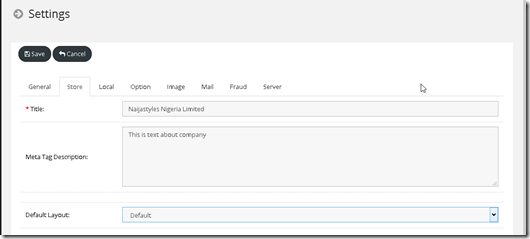
You will see a ‘Title’ and ‘Meta Tag Description’ field. These two fields control the title tag and meta description tag respectively. Make your changes and click on the ‘Save’ button.
Category and Product page tags
After you modify your homepage, the next set of pages you should optimize are your category and product pages. Category pages are pages that list similar products grouped within them. Product page display the details of an individual product. For category pages,you should create meta description tags that contain the major names of the products in that category as well as alternative names people might call them. For example, for a page containing ladies shoes, you could write a meta description tag such as ‘Ladies shoes, Footware for women, Wedges, Pumps, Heels & More’. Even though search engines use synonyms to match similar content, exact matches are usually given preference. So having alternative names in your tags is very advantageous. Make sure you do your keyword research in order to select the most relevant keywords.
For your product pages, try to create meta descriptions for products that contain various keywords that relate to the product. Also ensure that you name your product appropriately i.e by using their actual descriptive names including brand names. People sometimes make the mistake of naming their products on their site based on their offline cataloging system. For example, it is not uncommon to see a product title like ‘X-2348’. This approach is very costly in terms of SEO. Ensure you use the proper fields for those type of data (e.g. the SKU field on the product editing page).
To set the tags of your category pages, navigate to your category list and edit a category
The Category Name field will automatically set the Title tag. To set your Meta Description tag, fill out the Meta Tag Description field.
The process is similar for product pages. Navigate to the product and click the ‘Edit’ button. Next, click on the ‘Data’ tab.
The product name automatically sets the title tag.