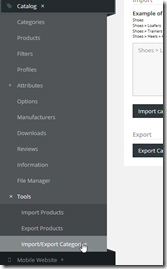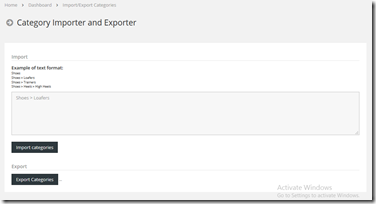New Feature: Category Import & Export
Due to popular demand, we have added a new feature that makes it very easy to add multiple categories and subcategories at once! This is especially useful when migrating your data from an existing site to the StoreMantis platform.
To access this feature, navigate to ‘Catalog’-‘Tools’-‘Import/Export Categories’.
This will lead to the category import/export page as shown below:
To add categories, simply type or paste the categories in the following format:
Shoes
Shoes > Loafers
Shoes > Trainers
Shoes > Heels > High Heels
To export categories, simply click on the ‘Export Categories’ button!